1. We can publish a infopath form into direct sharepoint library.Step by step to publish a form.
(i) Click the Publish option in file menu a new wizard will be open.Select the first option of the wizard i.e
To a sharepoint server with or without infopath Form services and click next.
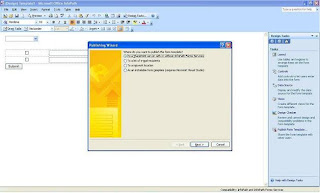
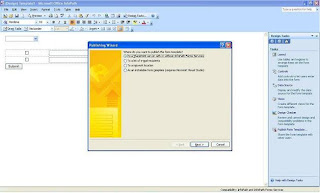
(ii) Enter the location of Sharepoint Server for ex in our case Http://virtual2k3/disnic/Forms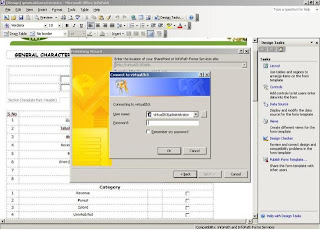
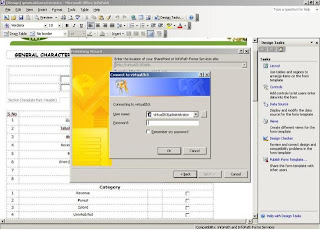
When we click next then it ask the password to connect Sharepoint Server.In our case enter the password and then click ok and next.
(iii) Selct the Document type where we publish the form.There are 3 options.
(i) In Document library
(ii) In Site Content Type
(iii) Administrative Approved
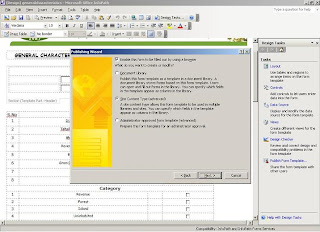
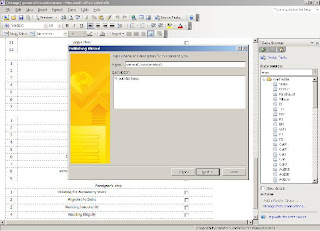
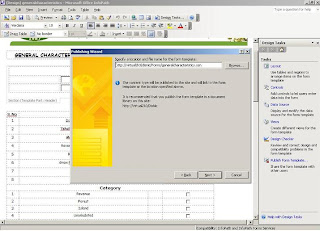
and form will be saved.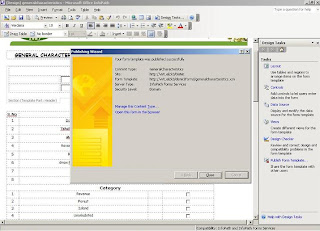
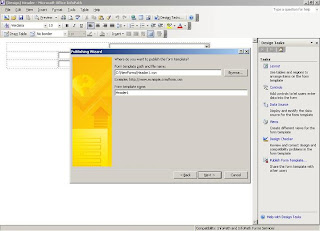
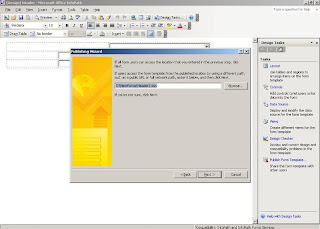
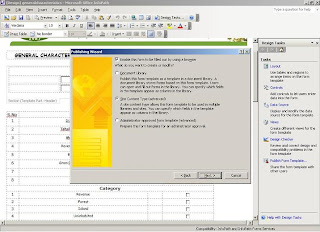
In Our case we select the site content type and then click next.
(iv) There are two option if we want to create or modify the site content type.
(i) if we select the create a new content type and click on next then new screen will be displayed.
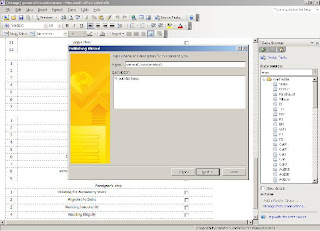
(ii) If we select Modify the site content type then the following screen will be displayed.
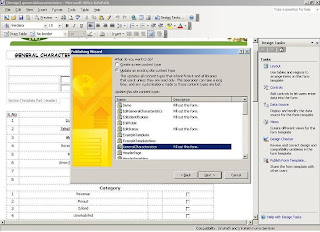
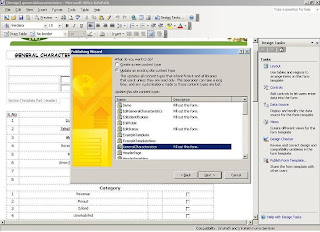
when we click on next button after both operation we will put the complete path of form where the form weill be displayed.
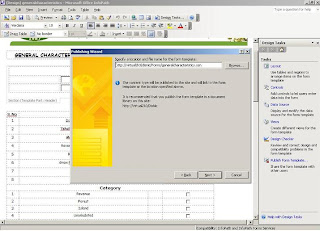
and then click next.
(v) Verify the Form information.
click on publish button
(vi) when we click on publish the infopath save the form in sharepoint.
and form will be saved.
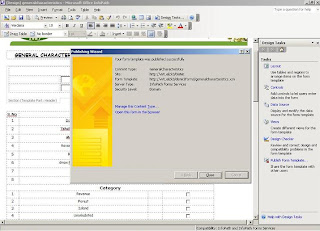
after successfull completion of form we can open the form in browser.
2. First we Publish the form in anetwork location and then publish the form.Step by step to publish a form with code.
(1) When we clcik the publish option in File menu then select the option publish on a network location.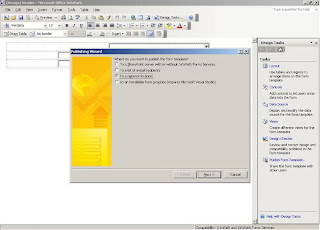
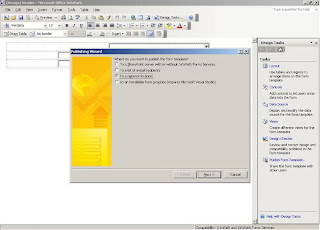
After selecting the network location we will click on next button.
(ii) we will select the location where we publish the form.
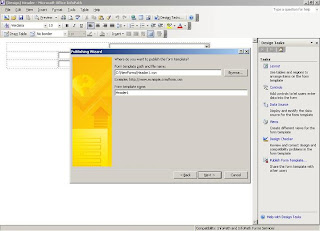
after selecting the location wewill click on next button.
(iii) If all the user can access the form then we publish the form in same location as step 2.
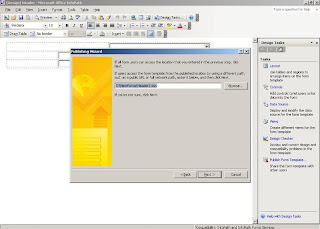
then click on next button.
(iv) Verify the form
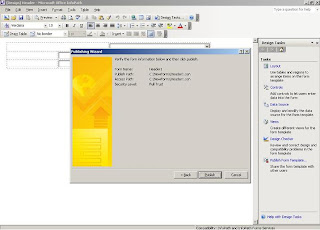
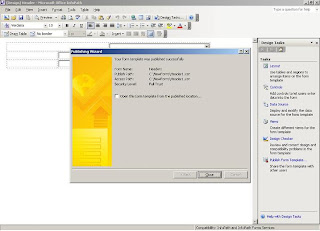
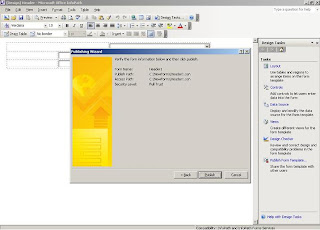
and then click publish button.
(v) After clcik on publish the form will be published successfully.
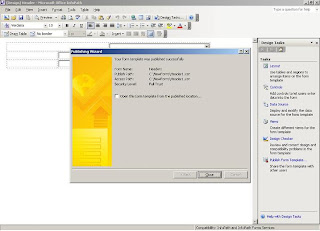



1 comments:
Upender please post some articles from SQL as well.....
Post a Comment