There are three option.
(i) Enter listbox manually.
(ii) look up value int the form datasource.
(iii) look up value from external datasource.
when we select value from external data source then click on add button and select the create a new connection option.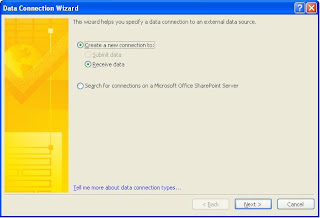
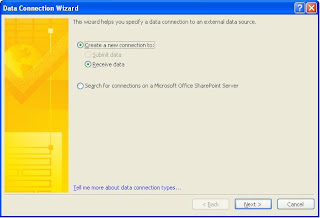
and select Receive data and click on next button.
(iv) select the datasource.
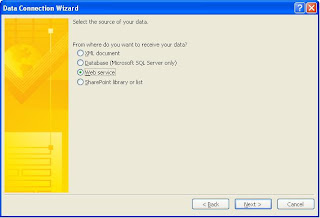
After Selecting the webservice option click on next button.
(v)enter the webservice path
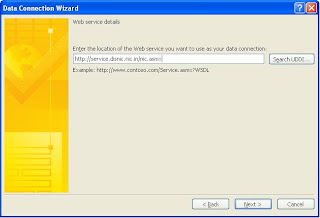
(vi) Select the method fromthe webservice.
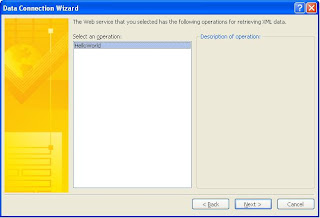
(vii) if we want to fill the dropdown on pageload the we select the checkbox of automatically reterive data when page is open else uncheck the check box.
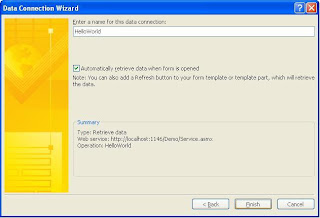
Note:
if we want to fill the drop down on selection of another then we uncheck the option of automatically.
(viii) after completing the above process we will select datasource from the DropDown.
(viii) after completing the above process we will select datasource from the DropDown.
(ix) click on the entries button and select the table from the datasource.
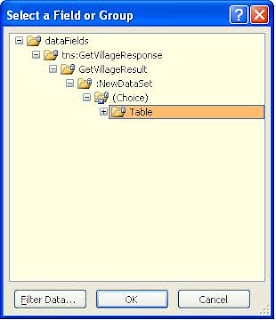
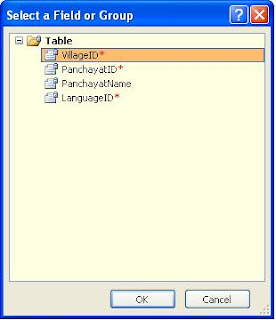



0 comments:
Post a Comment